Windows
Standalone executable with Agentic Mode. No dependencies needed.
Download v2.1.1 Agentic Mode🎉 NEW: Agentic Mode Now Available! Transform your local AI into an autonomous coding assistant.
Run popular open-source AI models like Mistral, LLaMA, and DeepSeek on Windows, macOS, or Linux. No Python, no command line, and no internet required. Just click and run. Now with Agentic Mode for autonomous file management and coding tasks.
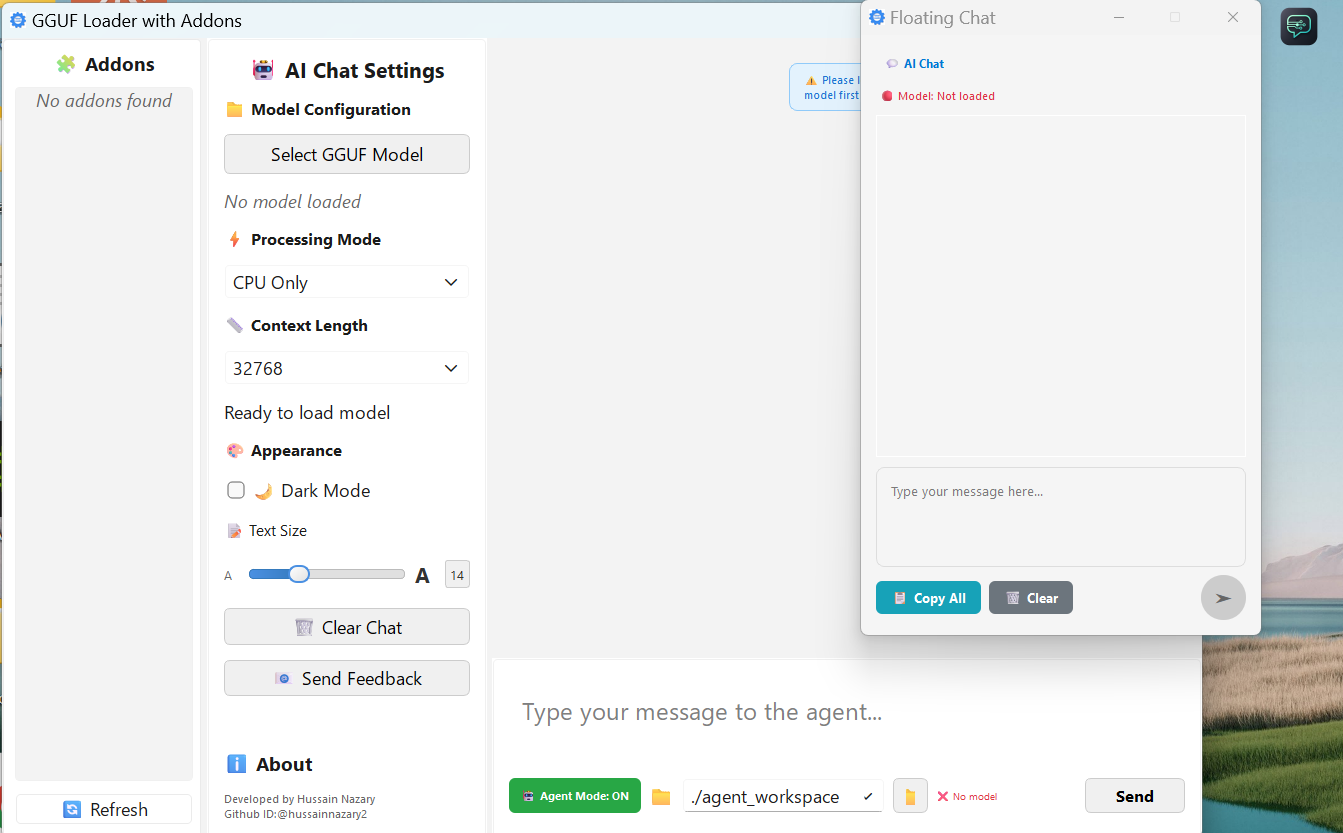
Standalone executable with Agentic Mode. No dependencies needed.
Download v2.1.1 Agentic ModeDownload ZIP and run with launch.sh script. No installation needed.
Download ZIP for macOSOr install via pip:
pip install ggufloaderDownload ZIP and run with launch.sh script. No installation needed.
Download ZIP for LinuxOr install via pip:
pip install ggufloaderNew to this? No problem! Follow these simple steps:
🪟 Windows Users:
run_gguf_loader.bat🍎🐧 Mac/Linux Users:
chmod +x run_gguf_loader.sh and press Enter./run_gguf_loader.sh and press Enter.gguf model fileFirst, get a GGUF-format model. We recommend the Mistral 7B Instruct model to start.
Open GGUF Loader, click the 'Load Model' button, navigate to the folder where you saved the model, select the model file you downloaded, and click 'Open'.
That's it! You can now chat with your local AI assistant, completely offline.
Explore our guides and use cases for local AI automation
Learn how local AI automates ticket classification, email routing, and sentiment analysis while protecting customer privacy.
Read More →Discover how local AI handles invoice processing, expense categorization, and financial reporting securely.
Read More →Explore AI-powered quality control, predictive maintenance, and production optimization in manufacturing.
Read More →Learn about content generation, campaign analysis, and customer segmentation with local AI.
Read More →Discover how local AI streamlines patient records, appointment scheduling, and medical documentation.
Read More →Explore contract analysis, document review, and legal research automation with privacy-first AI.
Read More →Learn about resume screening, candidate matching, and interview scheduling with local AI.
Read More →Discover product recommendations, inventory management, and customer insights with local AI.
Read More →Explore claims processing, risk assessment, and policy management automation with local AI.
Read More →Learn about grid optimization, demand forecasting, and maintenance scheduling with local AI.
Read More →Discover vendor analysis, purchase order processing, and spend optimization with local AI.
Read More →Learn about incident management, code review, and customer onboarding automation with local AI.
Read More →Explore donor management, grant writing, and volunteer coordination with local AI.
Read More →Discover booking management, guest services, and itinerary planning automation with local AI.
Read More →Learn about loan processing, credit scoring, and fraud detection with local AI.
Read More →Explore regulatory monitoring, audit trail analysis, and compliance reporting with local AI.
Read More →Discover personalized learning, assessment grading, and curriculum planning with local AI.
Read More →Learn about attendee registration, scheduling, and post-event analysis with local AI.
Read More →Explore citizen request processing, document management, and service delivery with local AI.
Read More →Discover route optimization, inventory forecasting, and shipment tracking with local AI.
Read More →Learn about warehouse automation, picking optimization, and inventory management with local AI.
Read More →Explore survey analysis, trend identification, and competitive intelligence with local AI.
Read More →Discover content curation, editorial workflows, and audience analytics with local AI.
Read More →Learn about rights management, contract analysis, and royalty tracking with local AI.
Read More →Explore property valuation, lead qualification, and document processing with local AI.
Read More →Discover anomaly detection, alert management, and predictive analytics with local AI.
Read More →Learn about literature review, data analysis, and research documentation with local AI.
Read More →Explore customer service automation, account management, and financial advisory with local AI.
Read More →Discover demand forecasting, supplier performance analysis, and risk assessment with local AI.
Read More →Learn about network optimization, customer churn prediction, and service quality monitoring with local AI.
Read More →Explore vehicle maintenance scheduling, route optimization, and driver performance analysis with local AI.
Read More →AI should be accessible, private, and under your control. We believe in democratizing artificial intelligence by making powerful models run locally on any machine, without compromising your data privacy or requiring complex technical knowledge.
Your data never leaves your machine. True offline AI processing.
No complex setup. No Python knowledge required. Just click and run.
Run AI models on your terms, your hardware, your schedule.
Advanced reasoning and task automation with multi-step problem solving. AI can read, create, edit, and organize files autonomously in your workspace.
Supports all major GGUF-format models including Mistral, LLaMA, DeepSeek, Gemma, and TinyLLaMA.
Zero external APIs or internet access needed. Works on air-gapped or disconnected systems.
No command-line skills needed. Drag-and-drop GUI with intuitive model loading for Windows, MacOS, and Linux.
Built for speed and memory efficiency — even on mid-range CPUs.
All AI runs locally. Your data never leaves your machine. Compliant with GDPR.
Start instantly. No environment setup, Python, or packages to install.
Automate email replies, documents, or meeting notes without cloud exposure.
Use AI in Private, Sensitive, or Regulated Workspaces
Run experiments locally with zero latency.
Ensure privacy and legal adherence with on-device AI.
For a comprehensive collection of GGUF models, visit local-ai-zone.github.io
This website provides an extensive library of pre-converted GGUF models that are ready to use with GGUF Loader. The site features various models including Mistral, LLaMA, DeepSeek, and others in different quantization formats to match your hardware capabilities.
To download models from local-ai-zone:
Alternatively, you can download models directly from this page:
Excellent reasoning and task automation capabilities. Perfect for agentic workflows and multi-step problem solving.
A local app that runs GGUF models offline. No Python, no internet, no setup.
An optimized model format created for llama.cpp to enable fast local inference. Learn more about GGUF format →
No. Everything runs in a visual interface. See our beginner's guide →
Yes. All AI processes happen on your system with zero external requests.
Any GGUF model, including Mistral, LLaMA 2/3, DeepSeek, Gemma, and TinyLLaMA. See best models →
Download from Hugging Face (TheBloke, bartowski) or official sources. Download guide →
Depends on model size. 8GB for small models, 16GB for 7B models. Check RAM requirements →
Currently Windows, Linux, and macOS.
"GGUF Loader transformed how we deploy AI in our enterprise environment. The offline capability and Smart Floating Assistant have revolutionized our workflow productivity."
- Sarah Chen, CTO, TechFlow Solutions
"Finally, a solution that lets us run powerful AI models without compromising data privacy. The addon system is incredibly flexible for our custom integrations."
- Marcus Rodriguez, Lead Developer, FinSecure Analytics
"The ease of setup amazed me. From download to running Mistral 7B locally took less than 5 minutes. Perfect for researchers who need reliable, offline AI."
- Dr. Emily Watson, AI Research Scientist, University of Cambridge
Global text processing with AI-powered document summarization, translation, and smart automation. Works across all applications.
Rating: ⭐⭐⭐⭐⭐ (2.1k reviews)
Advanced data analysis and visualization tools with AI-powered insights. Perfect for business intelligence and research.
Rating: ⭐⭐⭐⭐☆ (890 reviews)
AI-powered security analysis for code, documents, and system configurations. Enterprise-grade threat detection.
Rating: ⭐⭐⭐⭐⭐ (1.2k reviews)
Our development roadmap includes several upcoming features and improvements:
For support, feedback, or inquiries about GGUF Loader: